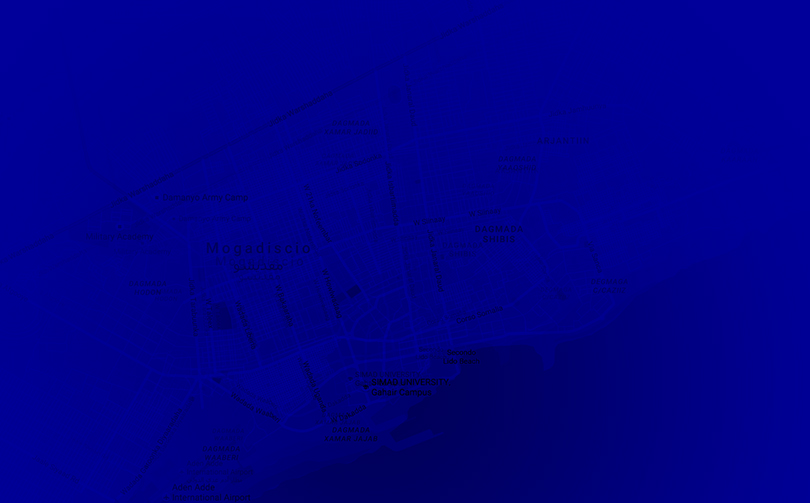Office of the Registrar

The Registrar’s Office
The Office of the registrar is the main academic credentials processing and keeping office for the university community. Student come here to register for classes, to add or drop classes, to withdraw from classes after the add/drop period or obtain transcripts of a duplicate copy of degrees earned. There is important information about tuition refunds and grading system used by CU.
Course Registration
Students must register for courses each semester by completing the course registration form, obtaining the approval of their academic advisor, clearing with the office of finance and proceeding to the office of the registrar. If classes are full, another attempt at registering may be made during the add/drop period specified in the academic calendar. The Registrar’s Office is located at the K4-Campus.
Course Add & Drop Processing
As students register for classes each Semester, some changes take place during the first two weeks as students get an opportunity to join classes that were initially full or switch between courses. This process is managed by the office of the registrar with the approval of each student’s advisor.
Withdrawal From Course or Semester
Compelling circumstances may force a students to withdraw from a course in mid-semester with all its consequences. Such requests are processed through the Office of the Registrar. Abandoning a course after registration will result in a permanent grade of “F” in the student’s transcript. Also see the tuition refund policy below.
Finding Transcripts & Duplicate Degrees
Both current and former students as well as Alumni may obtain an official transcript of their studies at City University from the office of the Registrar. Duplicate copies of Certificates, Diplomas and Degrees are also available at the office of the Registrar. Students will also have access to unofficial copies of their transcripts online in the CU Campus Management Software, Fedena.www.cityuniversity.fedena.com.
| Range of Marks | Grade | Grade Points Average (GPA) | Achievement that is outstanding relative to the requirements. | |
|---|---|---|---|---|
| 90-100 | A | 4 | Exceptional | Achievement that is outstanding relative to the requirements. |
| 85-89 | A- | 3.7 | Excellent | |
| 80-84 | B+ | 3.3 | Very Good | Achievement that is significantly above the requirements. |
| 75-79 | B | 3 | Good | |
| 70-74 | C+ | 2.3 | Above Average | Achievement that satisfactorily meets the requirements. |
| 65-69 | C | 2 | Average | |
| 60-64 | D | 1 | Poor | Achievement that minimally meets the requirements |
| 0-59 | F | 0 | Fail | Achievement that does not meet the requirements. |
| Codes | Explanation of Codes | |
|---|---|---|
| AU | Audit | A notation that indicates a course is taken without credit |
| EL | Experiential Learning | A grade that indicates the student has been granted credit based on work or life experience such as structured internships, volunteer work/travel, self-study, or training |
| EX | Exemption | A grade that indicates a student has been exempted from a course requirement on successful completion of an equivalent course |
| FL | Fail | Achievement that does not meet the course requirements in courses graded Pass/Fail |
| I | Incomplete | A temporary grade that indicates that the student has not completed all course requirements |
| P | Pass | Achievement that meets the course requirements in courses graded Pass/Fail |
| TR | Transfer Credit | A grade that indicates the student has been granted credit for an equivalent course taken at another institution |
| W | Withdrawal | A grade that indicates the student has withdrawn without penalty |